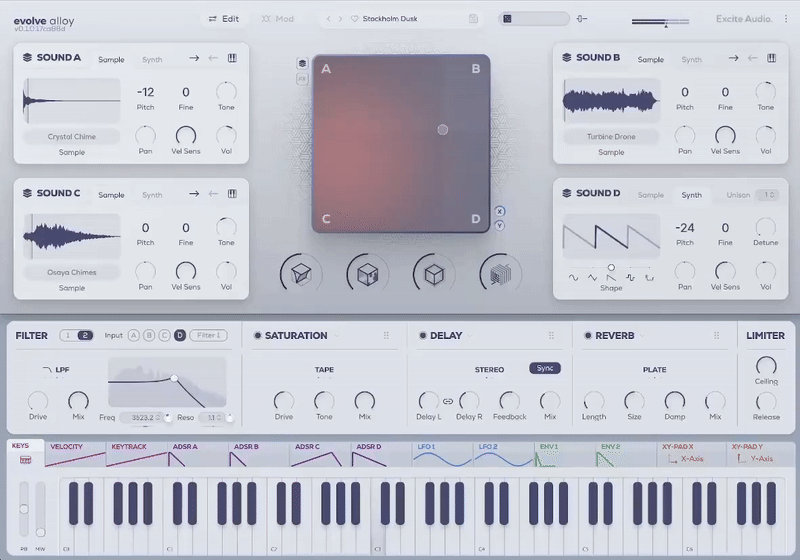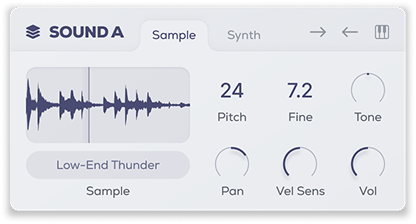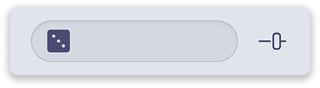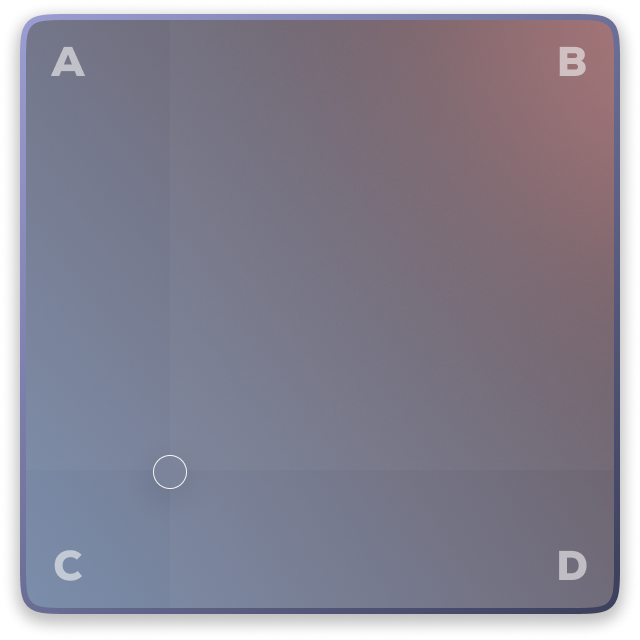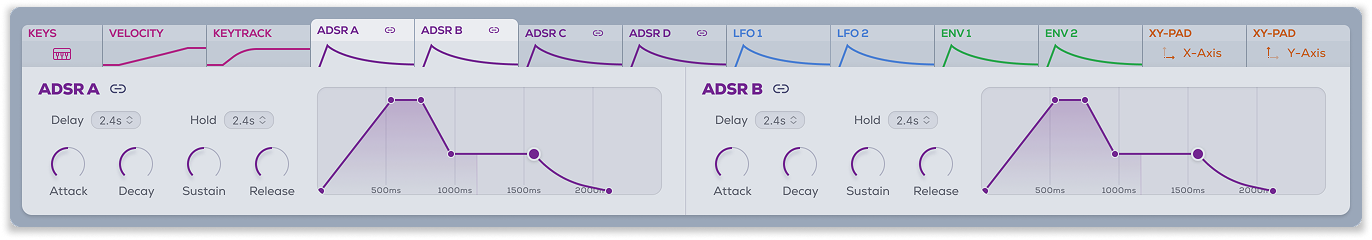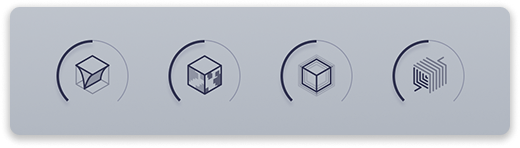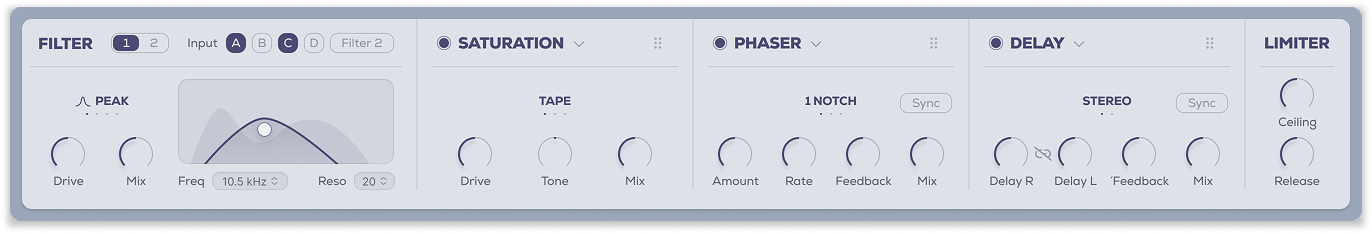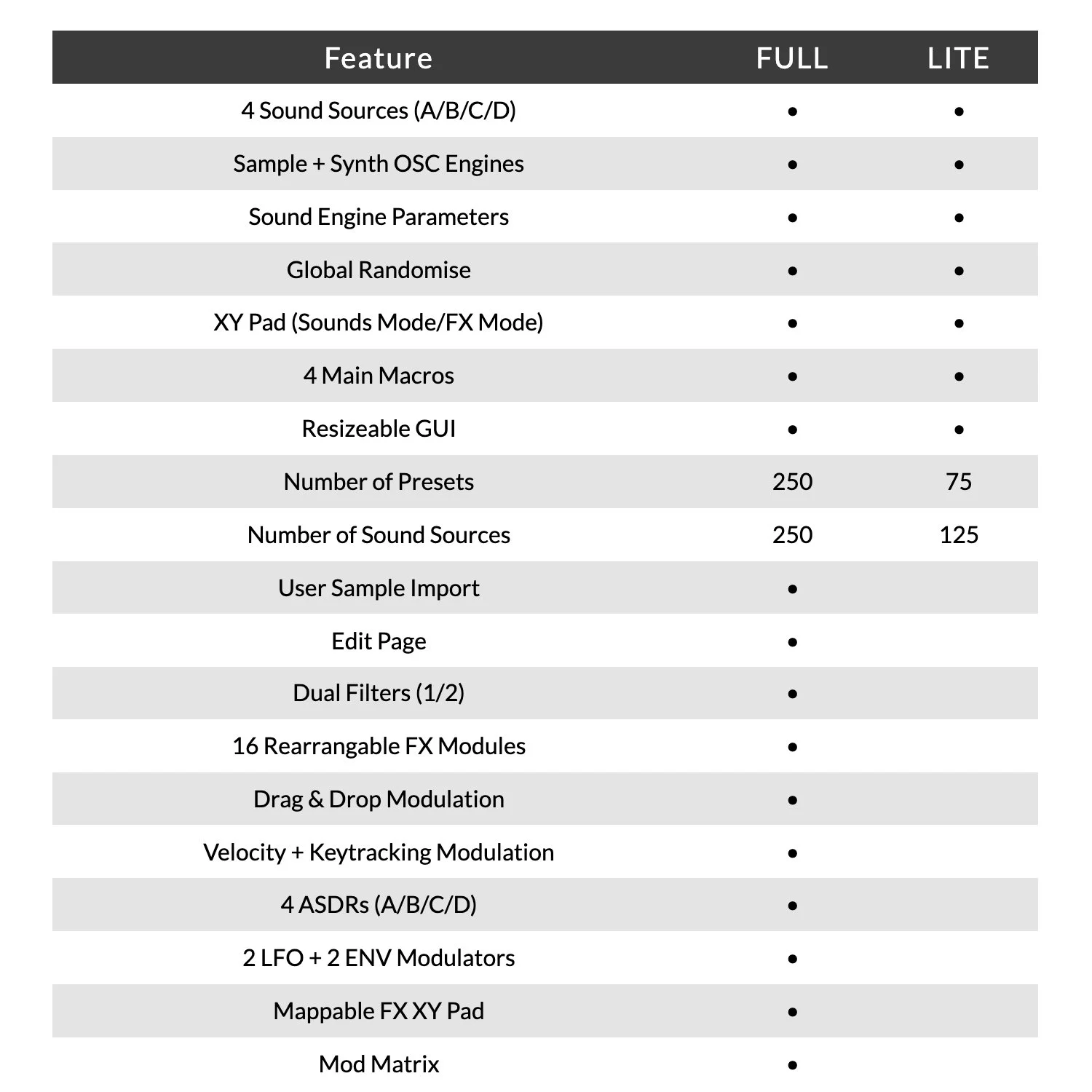The Sound of Metal
Combining a core of metallic sound sources and synthesis, Evolve Alloy is a unique sample-based synthesizer that is designed to capture the sonic essence of metal.
Evolve Alloy combines over 250 sound sources ranging from bright glockenspiels and bells to industrial foley recordings and modern metallic-sounding synths. The result is a sharp, expressive sound palette that ranges from tough and impactful to shimmering and ethereal.
Forge your sound from four layers, blend between them with the XY pad and shape the output using four metal inspired macro effects: Sharpen, Rust, Vibrate and Spring. Evolve Alloy offers dual filters, endless modulation potential and 16 effects modules to fuel its 250 presets and sound design capabilities.
Whether it’s the crystal-clear bell-like tones of ambient and minimalism, the resonant metallic scrapes of industrial techno or the energetic plucks of modern hyperpop, Evolve Alloy has been designed to make the deep sonics of these complex sounds accessible and intuitive.
What Can Evolve Alloy Do?
Blend four layers of samples or synths using the powerful quad-engine.
Morph sounds in real time with the expressive XY Pad.
Get instant creative sparks with one-click randomisation.
Import your own samples and build entirely custom patches.
Modulate anything with drag-and-drop envelopes, LFOs, and XY controls.
Shape and polish your sound with metal-inspired macro effects.
Tweak your tone with dual filters and a rearrangeable 3-slot FX chain.
Explore 250 genre-spanning presets or create from scratch.
Four Dimensions of Sound
The source of Evolve Alloy’s sounds is its quad-layer engine. Each of the four layers can house either a sample-based instrument from a selection of 250 sources, or a synth oscillator. You can even import your own samples into Evolve Alloy to start a new sound or replace any source of an existing patch.
Sampled sources give you play direction, tone and keytracking parameters to play with, while synth sources get a continuous oscillator selector and unison detuning. Control the Pitch and Fine tuning, plus Velocity Sensitivity, Panning and Volume for any sound.
Click the dice of any layer to choose a metallic sample at random or roll the dice in the header to randomise the whole plugin, including sound sources, sound parameters and effects.
Use the XY Pad in "Sounds Mode" to blend between the four sound sources or use it in FX mode to modulate any available parameter in the instrument.
Metals that Morph
Modulation has been built into the framework of Evolve Alloy from day one, making sure there’s a comprehensive choice of sources with easy setup and reactive visual feedback. 12 modulation sources include six envelopes (ADSR with Delay and Hold), two LFO sources with retriggering and offset options, Velocity and Keytracking with adjustable curves, and the XY Pad’s X and Y position.
A full modulation matrix awaits advanced sound designers, showing all the assigned modulation routings as a manageable list. Parameters such as modulation curve and polarity allow even deeper customisation.
Effects for Texture and Polish
Four main macro effects have been crafted specifically to add texture and character to the output of Alloy: Sharpen reduces sustain and increases the sound’s transient, Rust applies distortion and grit, Vibrate adds short delays and feedback for a metallic tone, Spring applies a characterful spring reverb effect. These can be routed to run either before or after the FX modules.
Dual filters allow the each source (A, B, C, D) to easily be routed as inputs, and can be run in parallel or series by feeding one filter into the other. Both filters have a variety of filter curves, Cutoff and Resonance controls, filter Drive and Mix.
You’ll also find three rearrangeable effects slots, each of which hosts a choice of 16 high-quality effects, each with its own set of parameters. Effects modules include:
Saturation
Feedback
Bitcrush
Delay
Reverb
Compressor
Transient
Modulation
Phaser
Auto-Wah
Speaker
Width
Noise
EQ
Pitch Drift
Filter
Features
4 Sound Sources (A, B, C, D)
Sample and Synth OSC engines
XY Pad with Sounds and FX modes
250 Sound Sources - Acoustic, Atonal, Chords, Multisample, Synth, Textures, Tuned Foley
User Sample Import
Randomise Sounds, Parameters and Effects
4 Macros: Sharpen, Rust, Vibrate, Spring
Sample Engine Parameters
Sounds Browser
Pitch, Fine, Tone
Pan, Velocity Sensitivity, Volume
Forward / Backward Playback Direction
Keytracking On/Off
Synth Engine Parameters
Oscillator Shape Slider: Sine, Triangle, Saw, Square, Pulse
Pitch, Fine, Unison, Detune
Pan, Velocity Sensitivity, Volume
Effects Parameters
Dual-Filter Modes: HPF, LPF, BP, Peak
Dual-Filter Parameters: Filter Drive, Mix, Frequency, Resonance
Dual-Filter Inputs: A, B, C, D, Filter 1/Filter 2
Saturation Modes: Tape / Tube / Fuzz
Satauration Parameters: Drive, Tone, Mix
Feedback Parameters: Amount, Frequency, Mix
Bitcrush Parameters: Bit Depth, Sample Rate, Mix
Delay Modes: Ping-Pong / Stereo
Delay Parameters: Delay L Time, Delay R Time, Sync, Feedback, Mix
Reverb Modes: Hall / Plate / Spring
Reverb Parameters: Length, Size, Damping, Mix
Compressor Parameters: Threshold, Attack, Release, Mix
Transient Parameters: Attack, Release, Gate, Mix
Modulation Modes: Chorus / Vibrato / Flanger
Modulation Parameters: Depth, Rate, Sync, Feedback, Mix
Phaser Modes: 1 Notch / 2 Notch / 3 Notch Modes
Phaser Parameters: Amount, Rate, Sync, Feedback, Mix
Auto-Wah Parameters: Amount, Rate, Mix
Speaker Modes: Device / Cabinet / Hi-Fi / No Speaker
Speaker Parameters: Size, Age, Depth, Mix
Width Modes: Haas / Mid-Side / Detune Modes,
Width Parameters: Width, Pan, Mix
Noise Sources: Amp Hiss, Amp Hum, Beach, Campire, Cassette Static, Crowd, Interferance, Mechanical, Metalic and more...
Noise Parameters: Threshold, Release, Level
EQ Parameters: Lo, Mid, Hi
Pitch Drift Modes: Sine / Tri Up / Tri Down / Random Modes
Pitch Drift Parameters: Wow Rate, Wow Depth, Flutter Rate, Flutter Depth
Filter Modes: LPF / HPF / Peak Modes
Filter Parameters: Frequency, Gain/Slope, Resonance
12 Modulation Sources
Velocity & Key Tracking Parameters: Amount, Lo, Hi, Curve
ADSR (A/B/C/D) Parameters: Delay, Attack, Hold, Decay, Sustain, Release, Link
LFO (1/2) Parameters: Amount, Rate, Sync, Free/Retrigger Modes, Smooth, Offset, Grid
LFO (1/2) Shapes: Sine, Saw Up, Saw Down, Triangle, Seq 1, Seq 2, Exponential, Build Up
Envelope (1/2) Parameters: Delay, Attack, Hold, Decay, Sustain, Release, Link
FX XY Pad (X-Axis/Y-Axis)
Pitch Wheel + Modwheel Mapping
Settings Page
Number of Voices: 1-32
Legato On/Off
Glide Time: 0-5000ms
Pitch Bend: 1-12 Semitones
Global Pitch: +/-100 cents
Macro Routing: Pre/Post FX
Eco Mode: On/Off
Tooltips: On/Off
System Requirements
macOS
macOS 10.15 or higher (Intel / Native Apple Silicon supported)
Plugin Formats: VST, VST3, AU, AAX, Standalone
DAW's Supported: Ableton Live, Pro Tools, Logic Pro, FL Studio, Cubase, Nuendo, Reaper, Reason + more.
Compatibility: 64-bit compatible only
Windows
Windows 7 or higher
Plugin formats: VST, VST3, AAX, Standalone
DAWs supported: Ableton Live, Pro Tools, Logic Pro, FL Studio, Cubase, Nuendo, Reaper, Reason + more.
Compatibility: 64-bit compatible only